ChatGPTLogin Guide
Plugins, prompts and GPTs
ChatGPTLogin is a trend topic in 2024. In this rapidly evolving landscape of artificial intelligence, OpenAI’s ChatGPT emerges as the leader in this field in 2024. Building on the formidable foundation of the GPT-3.5 model, ChatGPT heralds a new era in natural language processing. This guide offers a detailed walkthrough of accessing and leveraging the capabilities of ChatGPT, ensuring you make the most of this cutting-edge technology.
Prompts
Plugins
Blog
The most Powerful ChatGPT Login Guide:
Create a ChatGPT account
ChatGPT Website
First things first, let’s go to the ChatGPT website login page. You can do this easily by searching for ChatGPT online or typing its web address into your browser (https://openai.com). Once you’re there, you’ll see a couple of options. If you are in your laptop you will have to press “try ChatGPT”, if you are in your phone first you will have to the menu and after select “try on the web”
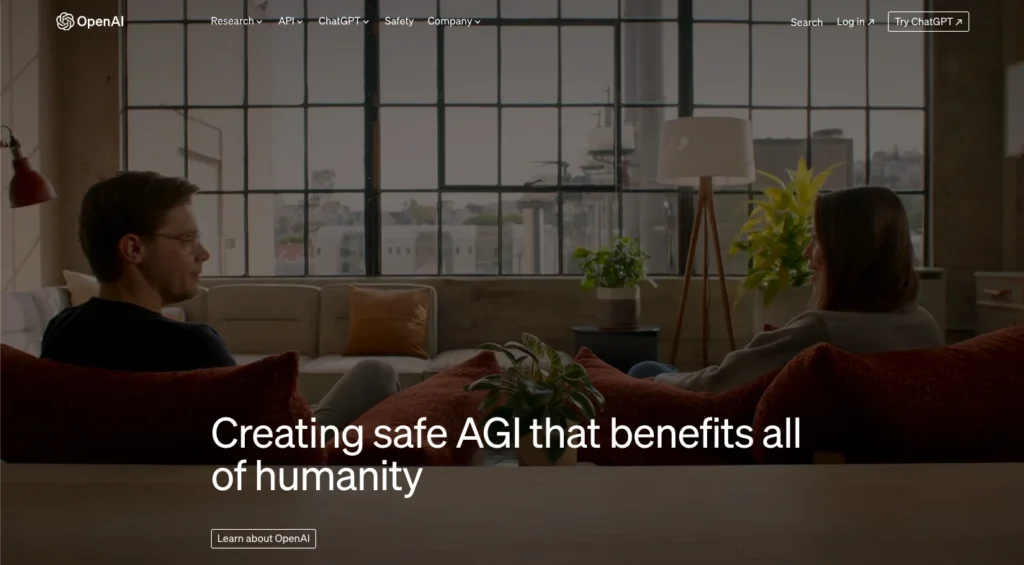
OpenAI website
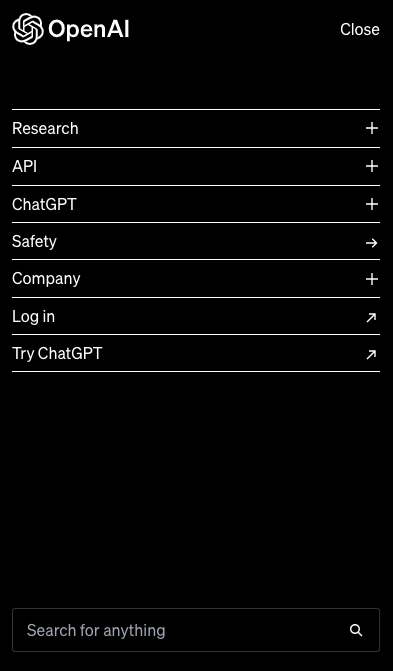
OpenAI website mobile Phone
ChatGPT Sign Up
As soon as you press “Try ChatGPT,” you will be directed to the ChatGPT page. Here, you will need to:
- Sign up.
- Choose the sign-up method (email, Google, Microsoft, or Apple ID)
These are the following steps to ChatGPT sign up:

1 step
On this page, you’ll see two choices: “Log in” and “Sign Up.” Since you’re new to this, go ahead and hit “Sign Up” to start the adventure of creating your account.
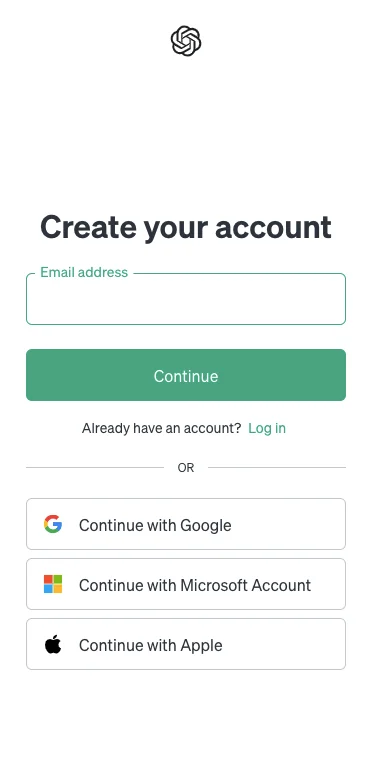
2 step
Now, you’ll see a few ways to sign up, like using an email, Google, Microsoft, or even Apple ID if you’re on an Apple device. I personally like and I ad
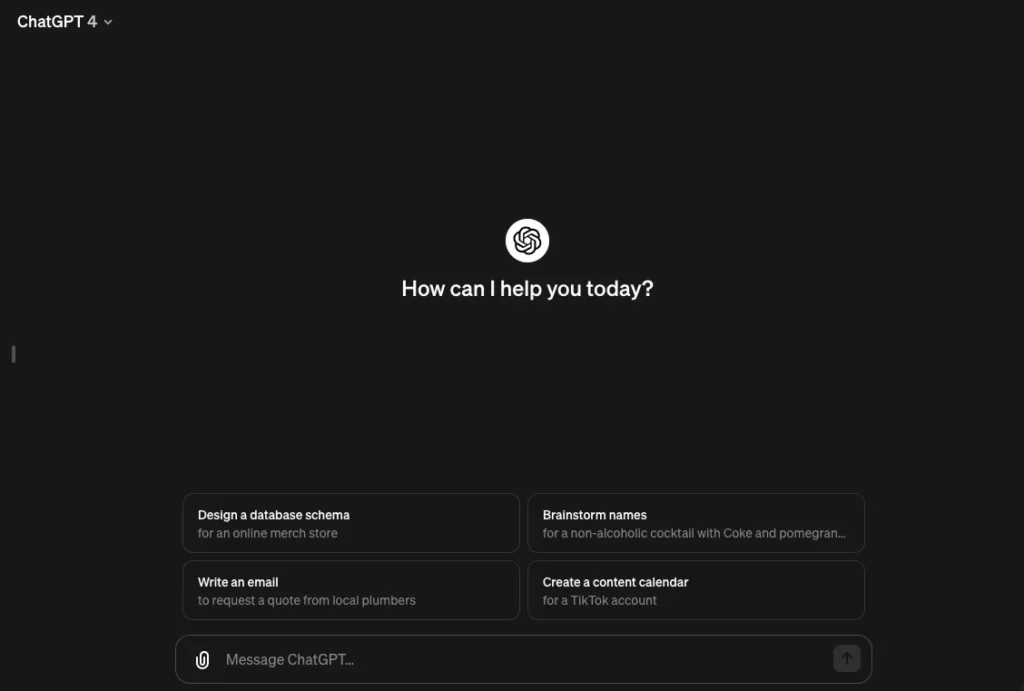
3 step
If you choose to continue with email, you will have to create a password, verify the email, add your phone number, and wait for a verification number. As soon as this is done, you can already log in for free.
If you opt for continuing with Google, Microsoft, or Apple, you’ll be directed to use your existing account from these services. This process simplifies the steps as it bypasses the need to create a new password, verify the email, or add your phone number for ChatGPT specifically. After successfully logging in through Google, Microsoft, or Apple, you can immediately access ChatGPT for free.
Reset ChatGPT password
Have you ever found yourself unable to log in to your ChatGPT account because you forgot your password? It can be frustrating to be locked out of your account, but don’t worry, resetting your password is a simple process.
To reset your ChatGPT password, follow these steps:
- Go to the ChatGPT login page at https://chat.openai.com/auth/login?next=/chat.
- Select “Login” and enter your email address.
- Click on “Forgot password” and wait for the reset email.
- If you don’t receive the email, check your spam folder or consider if you used a different login method such as Google or Microsoft.
- If you used an alternative login method, try using that to log in again after the password reset.
To reset your ChatGPT password if you signed up with Google, Microsoft, or Apple, you can follow these steps:
- If you signed up with Google or Microsoft, try logging in with that authentication method instead of resetting your password.
- If you signed up with Apple, you cannot directly change the password from ChatGPT. You must reset your password using Apple’s account management tools.
If you still encounter issues, you can reach out to OpenAI support for further assistance.By following these steps, you can easily reset your ChatGPT password and continue enjoying AI-powered conversations.
How much is ChatGPT?
There are 3 versions available in ChatGPT:
| Version | Description |
|---|---|
| GPT 3 | This version uses the GPT-3.5 large language model (LLM) and is available for free. |
| GPT 4 | Faster and more accurate than ChatGPT 3.5, it is currently available for paid ( $20 dollars) users that subscribe to Chat Plus. |
| ChatGPT Enterprise | Tailored for enterprise use, it offers features such as integrating with internal data systems. |
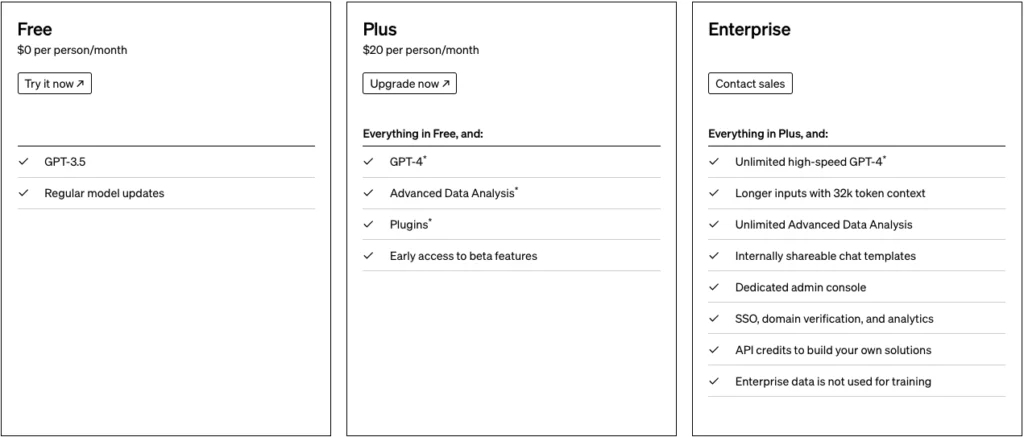
Cost to Operate: It’s reported that ChatGPT costs approximately $700,000 per day to operate, which translates to about 36 cents per query. This high cost is due to the extensive resources required to run the chatbot.
ChatGPT prompts
ChatGPT prompts are the starting point for conversations with the AI, and they are used to tell the AI what you want to chat about. The prompts can be used to provide contextual details, set the vibe, and give the AI an idea of what you want to talk about. They are like the instructions or queries that you enter into the AI’s interface to initiate a conversation.
The better you frame your prompt, the better the AI’s response will be. There are several tips and best practices for writing effective prompts, such as providing relevant details, being clear and simple, and experimenting with different prompts. ChatGPT offers custom instructions that are always available, and you can also edit your prompts to get better results. There are several resources available online that provide a list of ChatGPT prompts for different business functions and industries
Plugins ChatGPT
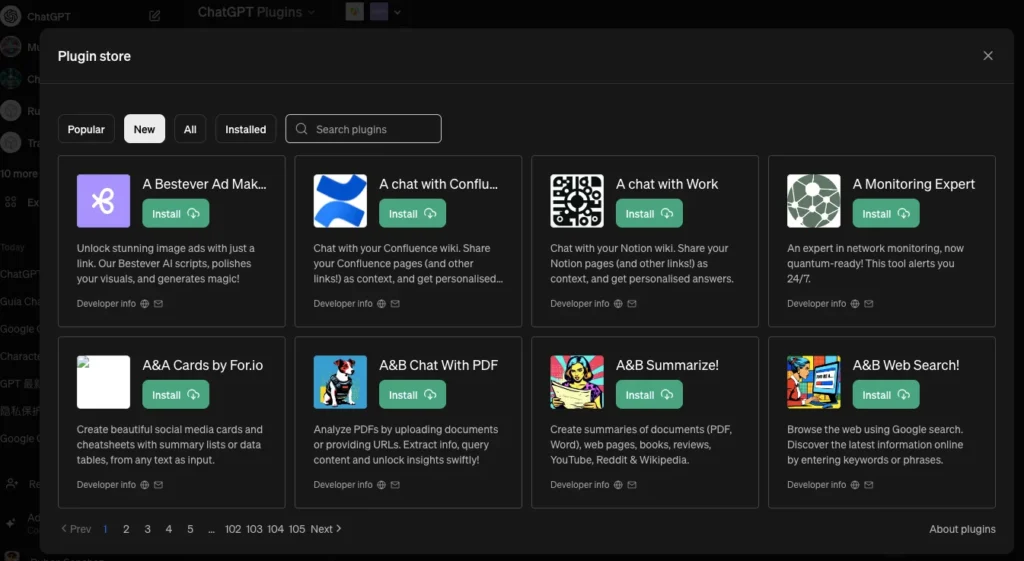
To use ChatGPT plugins, you can follow these general steps:
- Accessing the Plugin Store: If you have a ChatGPT Plus subscription, you can access the Plugin Store by clicking on “GPT-4” at the top of the ChatGPT chat screen and then choosing “Plugins (Beta).”
- Installing Plugins: Once in the Plugin Store, you can browse through the available plugins and install the ones you are interested in. Click on “Popular” to see the most widely used plugins.
- Enabling Plugins: After installing the desired plugins, you can enable them by selecting the “No plugins enabled” option and then clicking the “Plugin store” button. This will allow you to activate the plugins you have installed.
It’s important to note that access to ChatGPT plugins currently requires a ChatGPT Plus subscription. The Plugin Store offers a variety of plugins designed to expand ChatGPT capabilities, allowing users to interact with external apps, services, and companies for various purposes such as making travel arrangements, reserving a table at a restaurant, ordering food delivery, applying for a job, playing a game, tracking a diet, or learning a new language
What is a custom GPT
A custom GPT is a tailored version of ChatGPT that users can create for specific tasks or topics by combining instructions, knowledge, and capabilities. GPTs allow individuals to customize ChatGPT for particular purposes, such as helping with board games, teaching math, or designing stickers. Users can create GPTs without the need for coding, and they can be shared with others. Additionally, GPTs can be connected to the real world by defining custom actions through APIs, enabling integration with external data and interactions. The GPT Builder, available to ChatGPT Plus and Enterprise users, allows for the creation, configuration, and sharing of custom GPTs, providing a flexible and personalized AI experience.
How to create a custom GPT Guide
ChatGPT Practical Uses
Current functions
| Function | Description |
|---|---|
| Content Creation | Generates creative writing, blog posts, and social media content. |
| Language Translation | Provides basic translations between multiple languages. |
| Educational Assistance | Helps in understanding complex topics and solving math problems. |
| Programming Help | Assists in generating code snippets and debugging. |
| Customer Support | Automates responses for common customer inquiries. |
| Personal Assistant Tasks | Manages reminders, to-do lists, and organizes daily tasks. |
| Role-playing & Entertainment | Facilitates interactive storytelling and role-playing games. |
| Research Assistance | Summarizes research papers and explains scientific concepts. |
| Conversation & Companionship | Engages in casual conversations and provides companionship. |
Future functions
| Function | Description |
|---|---|
| Advanced Content Generation | Creating more complex and context-aware content, possibly replacing certain types of manual content creation. |
| Enhanced Language Understanding | Improved understanding of context, slang, and nuances in multiple languages. |
| Personalized Education | Tailoring educational content to individual learning styles and needs. |
| Sophisticated Code Development | Writing and optimizing more complex code, potentially aiding in software development. |
| Integrated Customer Support | Offering more personalized and context-aware customer service interactions. |
| Dynamic Personal Assistance | Providing more proactive and context-aware personal assistance. |
| Immersive Entertainment | Creating more interactive and immersive gaming and storytelling experiences. |
| In-depth Research Analysis | Conducting more comprehensive research and data analysis. |
| Emotional Intelligence | Understanding and responding to human emotions more effectively in conversations. |
ChatGPTLogin Problems and Errors
If you’re having trouble logging in to ChatGPT, there are several steps you can take to fix the issue. Here are some tips and best practices to help you troubleshoot ChatGPT login problems and errors:
- Check your internet connection and ensure that it is stable and fast.
- Clear your browser’s cache and cookies to ensure that there are no conflicts or outdated data.
- Verify your login credentials, including your email address and password, to ensure that they are correct.
- Try logging in using a different device or browser to see if the issue is specific to your current setup.
- Check the ChatGPT server status to see if there are any known outages or maintenance activities.
- Use a different login button or authentication method, such as Google or Microsoft, to see if that resolves the issue.
- Contact ChatGPT customer support for further assistance if none of the above steps work.
By following these steps, you can troubleshoot and fix most ChatGPT login problems and errors
FAQS
Can I switch the access to ChatGPT from Google login to username/password?
Right now, ChatGPT doesn’t let you change how you log in by yourself. But, you’ve still got a couple of choices:
Get in Touch with OpenAI Help: They can sometimes change your account for you.
Make a New Account: Start fresh with a new username and password to keep things simple down the line.
What are ChatGPT prompts?
ChatGPT prompts are instructions or queries that you enter into the artificial intelligence’s interface to initiate a conversation. They are used to provide contextual details, set the vibe, and give the AI an idea of what you want to talk about. Writing effective prompts is essential for getting the desired responses from ChatGPT.
How can I use ChatGPT to make charts and tables?
ChatGPT Login step by step
To log in to ChatGPT, you can follow these simple steps:
Go to the ChatGPT website: Visit ‘chat.openai.com’ to access the ChatGPT login page.
Sign Up or Sign In: If you already have an account, enter your email address and password in the provided fields and click “Sign In.” If you are a new user, click on “Sign up” and follow the prompts to create an account.
Alternative Login Methods: You can also log in using alternative methods such as Google or Microsoft. If you signed up with these accounts, you can click on the respective buttons for a seamless login experience.
Following these steps will allow you to log in to ChatGPT and start engaging with the platform
Sources
