Do you want to connect ChatGPT to internet? Following an extended period of anticipation around the much-discussed network-enabled extensions, OpenAI has finally rolled out its ChatGPT Plugins. This new launch is specifically tailored for the Plus users, who can now opt to activate or deactivate these plugins using a novel Beta feature.
The idea of integrating internet connectivity with ChatGPT has been a popular demand from countless users worldwide. This specific feature has been on many wishlists, and now, the long-awaited moment has arrived.
The introduction of the Plugins is expected to significantly enhance the functionality and user experience of ChatGPT Plus. This development is a testament to OpenAI’s commitment to continuously evolve its offerings, responding to user needs and incorporating advanced features for an improved interactive experience.
By making the Plugins live, OpenAI is making a bold move towards creating a more robust, interactive, and responsive AI model. The optional use of these Plugins through the new Beta feature allows users to customize their experience, furthering OpenAI’s user-centric approach.
For a long time, the incorporation of internet connectivity in ChatGPT has been seen as a game-changer in the realm of AI conversation models. And now, as this feature is finally brought to life, it signifies a major milestone for OpenAI and the millions of ChatGPT users eagerly waiting for this update.
Table of Contents
Integrating Web Browsing and Plugins into ChatGPT Plus
In the late hours of May 12, 2023, OpenAI made an exciting announcement via a blog post. The revelation pertained to the availability of the much-anticipated Plugin feature for ChatGPT Plus users. This marked a significant shift in the previous access model.
Before this development, the only way for users to avail themselves of the ChatGPT Plugins was through a process of registration followed by an undefined waiting period for access approval. This often led to anticipation and an extended waiting time for eager users wanting to explore and exploit the Plugin feature’s functionalities.
Now, with the new rollout, ChatGPT Plus users are given direct access to these Plugins, eliminating the need for the erstwhile signup-and-wait procedure. This move is seen as a significant step towards enhancing user experience and accessibility, making the advanced Plugin features readily available to the growing community of ChatGPT Plus users.
With this newly streamlined access, OpenAI is not only improving its service delivery but also responding proactively to the demand and expectations of its user base. The elimination of the waiting period for access suggests a commitment to user convenience and satisfaction. As a result, the introduction of immediate Plugin access for Chat GPT Plus users marks a milestone in the ongoing evolution of this AI platform.
Chat GPT Plugins
ChatGPT Plugins are internet-enabled extensions meticulously crafted to broaden the scope of ChatGPT’s capabilities.
Prior to this, ChatGPT had a strict data cut-off point that ceased at the close of 2021, which was perceived as one of the primary constraints of this AI model. While competing tools such as Microsoft’s Bing AI Chat and the freshly upgraded Google Bard had the advantage of internet connectivity to retrieve and analyze real-time data, ChatGPT seemed somewhat limited in comparison.
The inaugural batch of ChatGPT Plugins was designed and brought to life by a host of high-profile companies including Expedia, FiscalNote, Instacart, KAYAK, Klarna, Milo, OpenTable, Shopify, Slack, Speak, Wolfram, and Zapier. These plugins are set to substantially augment ChatGPT’s comprehension, integration capabilities, and overall utility.
To put this into perspective, once you secure access to ChatGPT Plugins, the ChatGPT Kayak Plugin, for instance, will become a handy tool. You’ll be able to explore potential holiday destinations, hunt for the most lucrative deals, and design one-of-a-kind vacation plans, all while operating within the user-friendly confines of the ChatGPT interface. This example serves to illustrate the immense potential these Plugins hold to revolutionize user interaction with ChatGPT, making it a more versatile and comprehensive tool for various tasks.
Chat GPT Plus to access Internet
OpenAI’s language model, ChatGPT, has already made a significant impact with its state-of-the-art conversational abilities. However, the premium version, ChatGPT Plus, takes user experience to unprecedented heights. While the free version has its notable merits, the paid model introduces a host of additional benefits that can prove incredibly valuable based on individual user needs. The decision to upgrade to ChatGPT Plus ultimately lies with you, taking into account your specific requirements and the perceived value of these enhanced features.
A key enhancement that comes with ChatGPT Plus is the ability to connect directly to the internet. This online connectivity vastly expands the AI’s scope of accessible information, transcending the limits of its training data. With real-time internet connectivity, ChatGPT Plus can offer users the most current and pertinent information, making it an even more effective tool for research, learning, and engaging conversations.
Moreover, with ChatGPT Plus, you also gain access to the exciting world of plugins and web browsing. The plugins allow you to augment the capabilities of ChatGPT, adding functionality tailored to specific tasks or interactions. This means you can customize your ChatGPT Plus experience to meet your unique needs and preferences.
The web browsing feature, on the other hand, enables the AI to navigate the internet, perform searches, and pull in relevant information from various online sources. This feature, combined with the AI’s natural language understanding and generation, makes ChatGPT Plus an incredibly powerful tool.
However, it’s crucial to remember that these advanced features – internet connectivity, plugins, and web browsing – are exclusive to ChatGPT Plus. Therefore, if you wish to leverage these expansive capabilities during your interactions with ChatGPT, upgrading to the paid version is necessary.
The future of the free version of ChatGPT is a matter of speculation. Will it remain available, or will the service eventually transition to a wholly paid model? Only time will reveal. For now, though, both versions of ChatGPT offer a multitude of possibilities. Whether you’re igniting creativity, answering queries, engaging in intriguing conversations, or personalizing your AI experience with plugins, there’s much to explore and gain from this remarkable AI tool, be it the free version or ChatGPT Plus.
How to connect ChatGPT to Internet
OpenAI has taken a significant stride by endowing Chat GPT with internet connectivity. Much like Google Bard and Microsoft Bing AI, ChatGPT can now browse the web for resources, verify information, refer to specific data, and provide real-time, up-to-date insights.
When you perform a web-assisted ChatGPT search, it demonstrates the steps it undergoes to browse the web, the virtual “clicks” it executes, and the AI’s methodology in retrieving information. Users familiar with Auto-GPT will recognize this process, but it marks a considerable advancement for ChatGPT.
I asked ChatGPT: What’s the latest news on the Mars Rover mission?
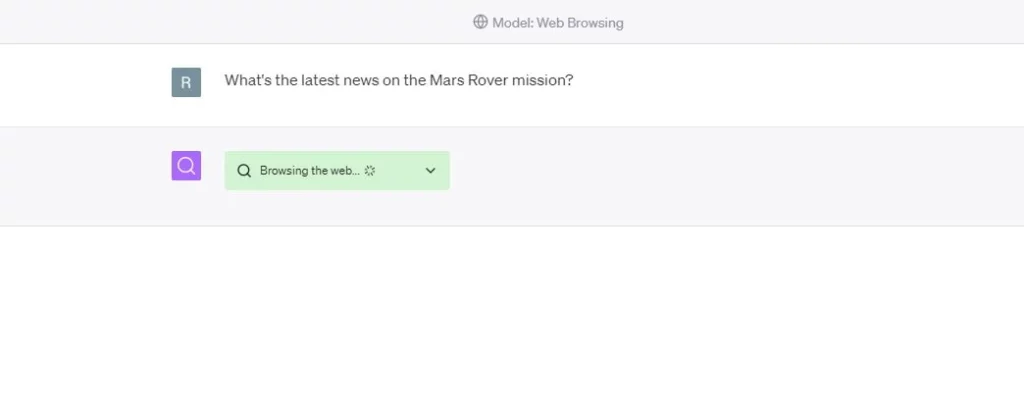
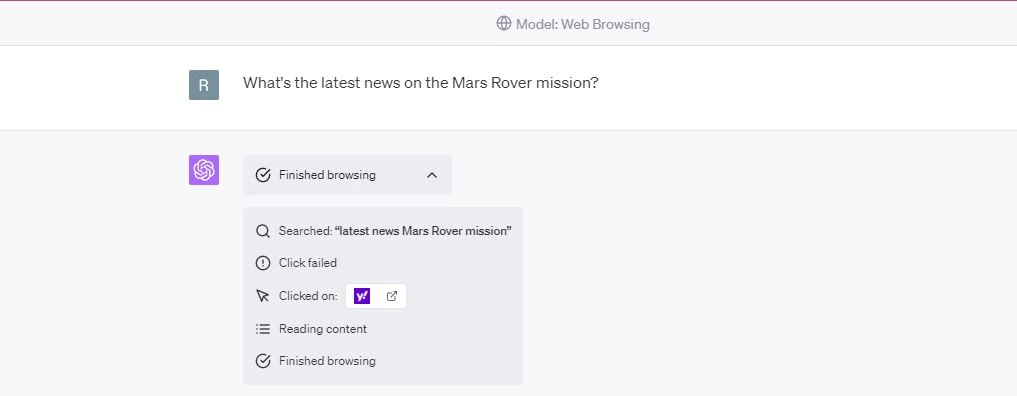
Chat GPT searching the web
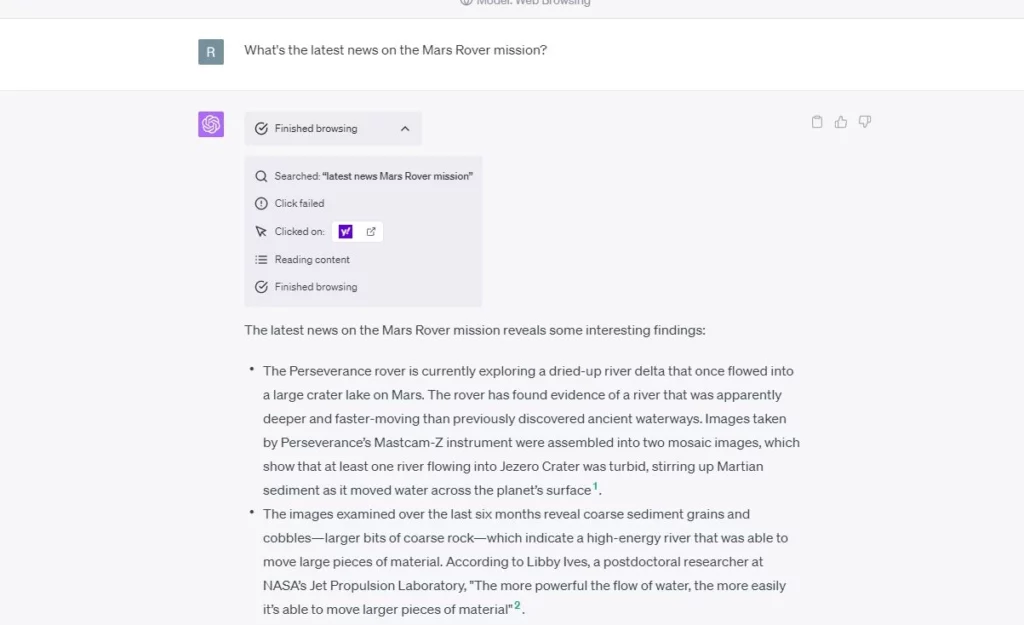
As evidenced by the images above, Chat GPT Plus 4 accurately presented the latest information on the Mars Rover mission.
Next, I inquired if ChatGPT Plus with Web Browsing could supply a list of recent scientific discoveries in the field of astronomy, which it did without any further encouragement:
chatgpt web browsing search may 2023 recent astronomy findings In both cases, ChatGPT cited a source for its information, and the data provided was accurate.
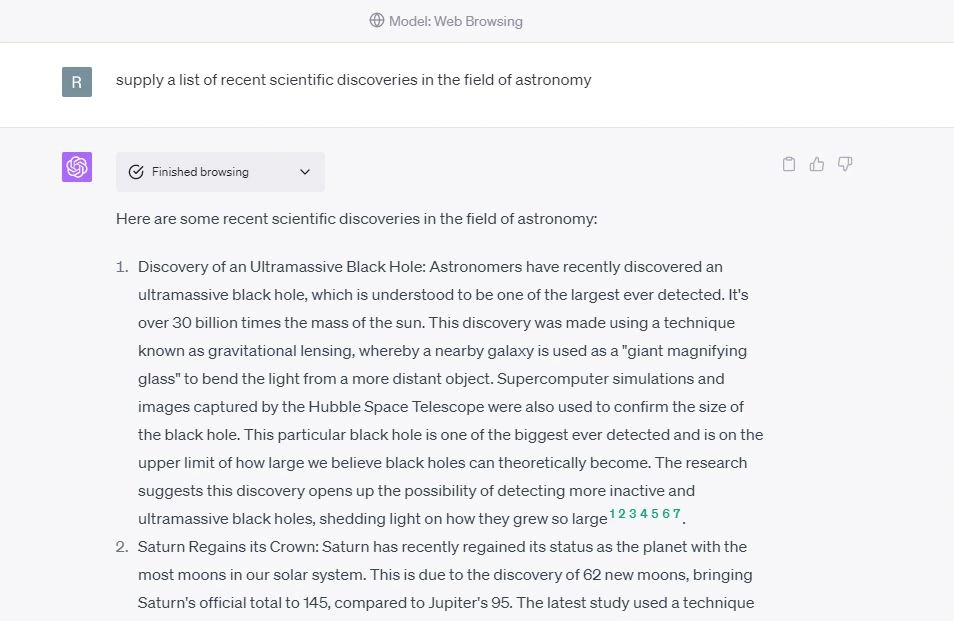
While these might not be the most complex or demanding data searches, they serve to showcase that Chat GPT Web Browsing capability is fully operational and effective. This new feature reflects OpenAI’s dedication to constantly improving and expanding the range of functionalities offered by ChatGPT, ensuring it remains competitive and valuable in the dynamic digital world.
How to activate Chat GPT Plugins and Web Browsing
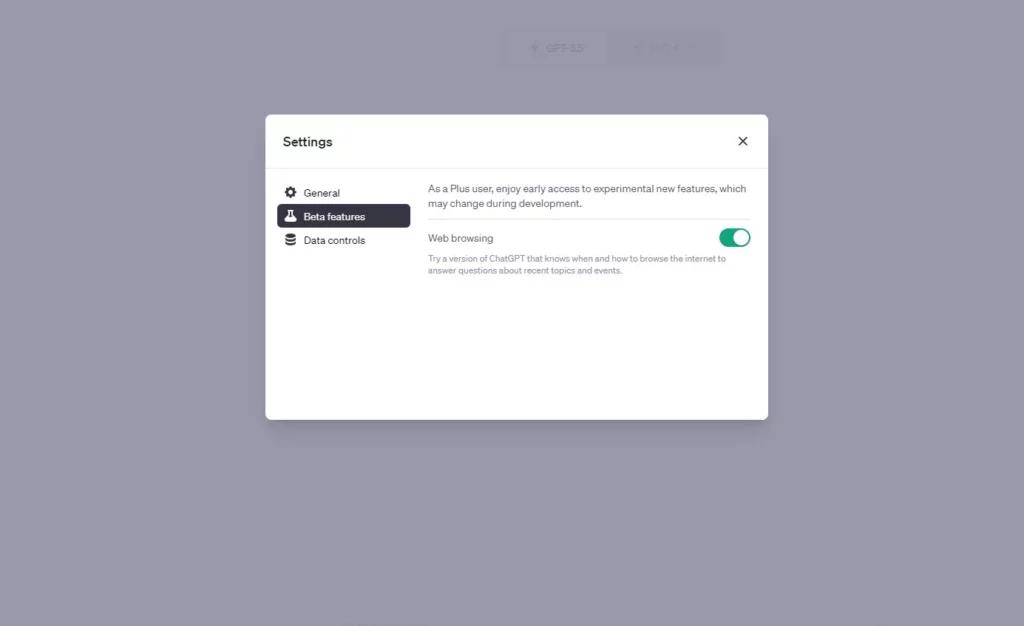
The recent advancements in the Beta Features section of the ChatGPT settings provide you with the ability to enhance your user experience through enabling two new options: ChatGPT Plugins and Web Browsing.
To access these features, begin by navigating to the ‘Settings’ option located in the lower left corner of the ChatGPT interface. Once inside the ‘Settings’ menu, you should find a category labeled ‘Beta features’. This is where you will find the options to enable ‘Web Browsing’ and, if it’s available, ‘Plugins’.
By turning on these features, new selections will become accessible in the ChatGPT model switcher. This is the same menu where you usually alternate between different versions of the model, such as GPT-3.5 and GPT-4. Now, you’ll notice two additional options: one for Web Browsing and another for Plugins.
The ‘Web Browsing’ option, when enabled, provides the ChatGPT with the capability of executing web-based searches. This is a powerful tool that lets the AI pull in the most recent and relevant information from the internet to answer your queries more accurately.
On the other hand, the ‘Plugin Store’ selection allows you to explore, install, and enable a variety of Plugins designed to augment your interaction with ChatGPT. Each plugin comes with its own unique functionality, enabling you to customize your ChatGPT experience according to your specific needs and preferences.
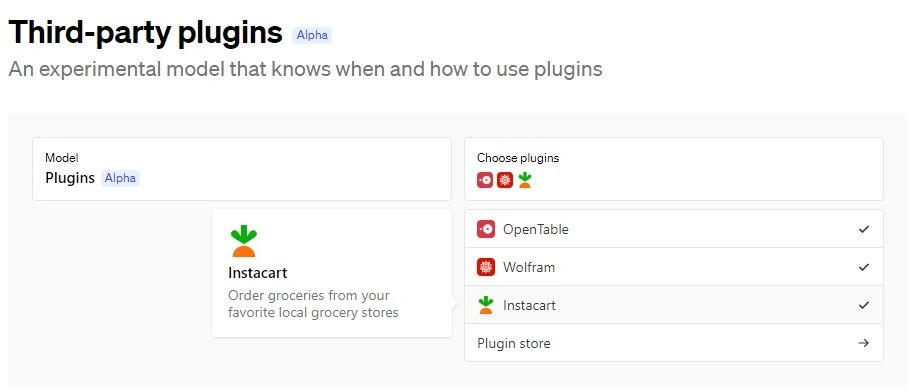
ChatGPT connected to Internet
At last, ChatGPT Establishes a Direct Line to the World Wide Web
In a landmark development for artificial intelligence, OpenAI’s popular language model, ChatGPT, has successfully bridged the gap between its own cognitive capabilities and the vast reservoir of information on the internet. This crucial connection has truly global implications, catapulting ChatGPT’s potential to unprecedented levels.
By integrating internet connectivity, ChatGPT has significantly boosted its capacity to pull in real-time data, thereby providing answers that are not just more relevant, but also up-to-date. This new feature expands the AI’s knowledge base beyond its training cut-off, enabling it to fetch and analyze current information.
Whether you’re seeking the latest news, recent scientific breakthroughs, or even up-to-the-minute sports scores, ChatGPT can now scour the internet to provide you with the most accurate, timely responses. This development represents a major stride forward in AI capability, amplifying the utility and versatility of ChatGPT for users around the world.
Conclusion
In conclusion, the introduction of web browsing and plugins in ChatGPT, specifically in the premium version, ChatGPT Plus, marks a significant stride in the evolution of this powerful AI tool. These advanced features not only enhance the model’s capabilities but also offer users an enriched, customizable experience.
Web browsing equips ChatGPT Plus with the ability to access real-time information from the internet, thereby providing more current and relevant responses. This internet connectivity extends the AI’s knowledge base far beyond its training data, making it a more effective tool for research, learning, and conversation.
Plugins, on the other hand, offer users the ability to customize their interactions with ChatGPT Plus. Each plugin brings its own unique functionality, allowing users to tailor their AI experience to their specific needs and preferences.
These enhancements underscore OpenAI’s commitment to continually improve and expand the capabilities of ChatGPT, thereby ensuring that it remains a valuable and versatile tool for its users. Whether you’re a researcher, a writer, a student, or simply someone interested in engaging conversations with an AI, the advanced features of ChatGPT Plus – web browsing and plugins – promise a more dynamic, enriched, and personalized experience.
