OpenAI has opened up a world of opportunities for developers to create ChatGPT Google chrome extensions. By utilising its natural language processing capabilities, developers have been able to create a wide range of Chrome extensions that can greatly enhance the user experience. These ChatGPT google chrome extensions can help boost productivity, simplify communication and make everyday tasks more manageable. Here, we’ll be highlighting some of the top ChatGPT google chrome extensions currently available on the market.
These selections have been made based on their effectiveness, user-friendliness, and overall popularity. Whether you’re a student, a professional or just looking for a more efficient way to navigate the digital world, these extensions are sure to make your life a little easier.
Table of Contents
5 ChatGPT google Chrome extensions
ChatGPT for Google
The ChatGPT for Google extension is a handy tool that can be easily added to your Chrome browser via the Chrome web store. This extension allows you to harness the power of the ChatGPT language model while using Google search. To elicit a response from ChatGPT, simply add a question mark to the end of your search query.
Keep in mind that you will need to have an OpenAI account and be signed in to access the ChatGPT service through this extension. Whether you’re looking to streamline your search experience or gain insights on a specific topic, the ChatGPT for Google extension is a valuable addition to your browser.
Compose AI
Compose AI is a Y Combinator-funded startup that has seen significant success with its Chrome extension, boasting over 50,000 downloads. The extension offers a wide range of features beyond simply providing one-click email replies. It can compose new emails based on prompts, provide autocomplete suggestions for text fields on many websites, and even improve and rephrase your writing. For the purpose of this comparison, we will focus on the extension’s email reply feature.
When an email is received, Compose AI adds three options at the bottom of the message, allowing for quick and easy generation of one-click replies.
ChatGPT in Google Docs or Microsoft Word
Integrating ChatGPT in Google Docs or Microsoft Word is a powerful way to enhance your writing and productivity. This extension allows users to access the capabilities of the ChatGPT language model directly within their document editing software. This ChatGPT google chrome extension could be a valuable addition for anyone who spends a lot of time writing and editing, whether you’re a student, professional, or casual user. It could help you to write more efficiently, communicate more effectively, and produce better quality documents.
This extension could be developed by any developer who has access to the OpenAI API and has the skill to integrate it into the google docs or microsoft word.
Promptheus AI
Do you prefer using voice commands like you do with Alexa or Siri? Now, you can experience the same convenience with ChatGPT by using a Chrome extension that allows you to communicate with the language model through speech.
You can see how this feature works in action by watching the demonstration video. The use of voice commands with ChatGPT can make it even easier to access its capabilities and get answers or generate text quickly, especially if you are multitasking or working in a noisy environment. This extension can be a great option for those who want to save time and effort, and also for those who want to use ChatGPT in a more natural and intuitive way.
ChatGPT Bot for Intagram and Whatsapp
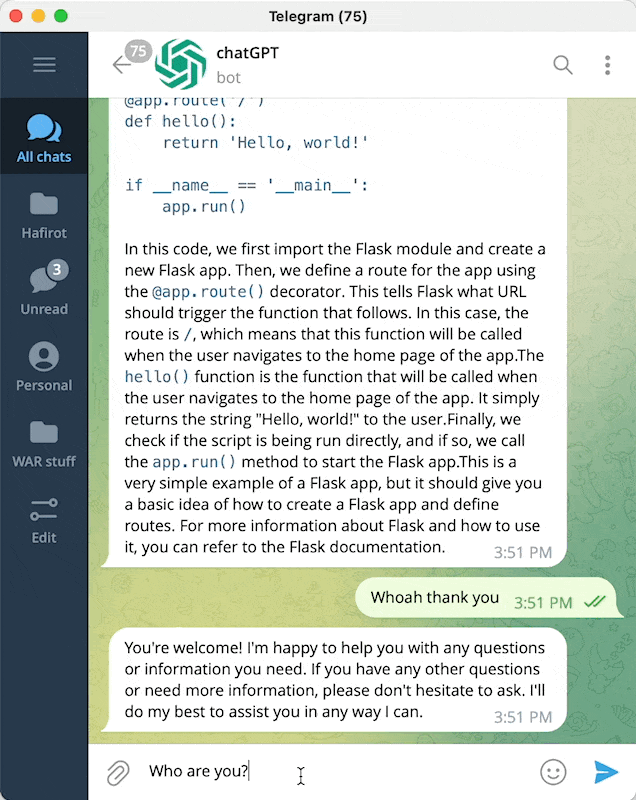
ChatGPT can now be integrated into instant messaging platforms such as WhatsApp and Telegram. To set this up, you will need to first have Telegram web or WhatsApp web installed on your computer. Then, you can obtain the source code for a ChatGPT bot on Github. From there, some additional configuration may be required to personalize and activate your own ChatGPT-powered bot for use on WhatsApp and Telegram.
This can be a great way to interact with the language model and get answers to your queries or generate text in real-time, all while using your preferred instant messaging platform. This extension can be a good option for those who wants to use ChatGPT in a more conversational and casual way.
Installing ChatGPT Google Chrome extensions on your Chrome browser is a straightforward process. Here are the basic steps to follow:
- Open your Chrome browser and go to the Chrome Web Store (https://chrome.google.com/webstore/)
- Search for the ChatGPT extension you want to install. You can use keywords such as “ChatGPT”, “GPT-3”, “AI writing”, etc.
- Once you find the extension you want to install, click on the “Add to Chrome” button.
- A pop-up window will appear asking you to confirm the installation. Click on “Add extension” to continue.
- The extension will now be installed and you should see a new icon added to your browser’s toolbar.
- To use the extension, click on the icon and sign in to your OpenAI account if prompted.
- Once signed in, you will be able to access the features of the extension and use the ChatGPT language model within Chrome.
Please Note that some extension may have some additional steps, but the process is similar and easy to follow. It’s always recommended to check the instructions provided by the developer on the chrome web store before installing the extension.
Conclusion
In conclusion, the ChatGPT language model has opened up a wide range of possibilities for developers to create useful and innovative ChatGPT google chrome extensions for the browsers. These extensions can help users with a variety of tasks, from writing and editing to communication and reply emails with ChatGPT.
As the field of AI and natural language processing continues to advance, we can expect to see even more creative and effective ChatGPT google chrome extensions being developed. Whether you are a student, professional, or casual user, ChatGPT google chrome extensions can help you to be more productive and efficient in your daily tasks.

