ChatGPT is a powerful language model that can perform various tasks and help you get answers to your questions. However, to enhance its functionality and make it more useful, you can add plugins to it. ChatGPT plugins are tools or software components that add new features and capabilities to the language model. In this article, we will discuss ChatGPT plugins in detail, including what they are, how they work, and how to use them to improve your experience.
ChatGPT Plugins : The new AI store from OpenAI
What are ChatGPT Plugins?
ChatGPT plugins are software components that extend the functionality of ChatGPT. They can be used to add new features, enhance existing features, or customize the behaviour of the language model. Plugins are typically designed to work with ChatGPT’s API, which allows developers to interact with the language model and access its capabilities.
Plugins are created by third-party developers who use ChatGPT’s API to build software components that can be integrated with the language model. They can add functionality such as text summarization, sentiment analysis, or translation. Users can install and manage plugins, allowing them to customize ChatGPT to suit their needs.
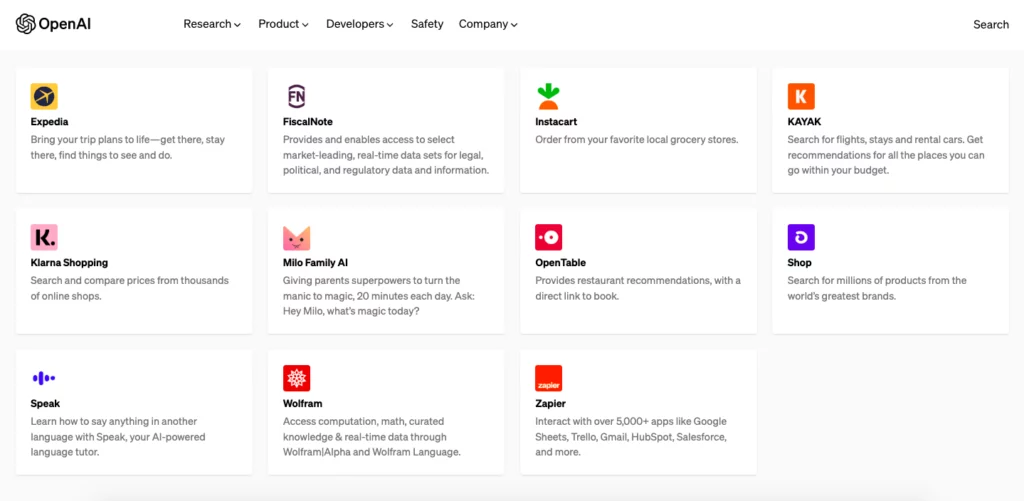
How do ChatGPT Plugins work?
ChatGPT plugins work by interacting with ChatGPT’s API. The API allows plugins to access the language model’s capabilities and integrate with its functionality. Depending on the developer’s preference, plugins can be dev using various programming languages and frameworks.
When a user interacts with ChatGPT, the language model sends the user’s input to the plugin manager. The plugin manager then searches for the relevant plugin based on the user’s information and executes the plugin’s code. The plugin code processes the user’s input, returns a response, and returns it to the user.
Plugins can be installed and managed by the user through ChatGPT’s interface. Users can enable or disable plugins, configure their settings, or install new plugins from the ChatGPT plugin repository.
Types of ChatGPT Plugins
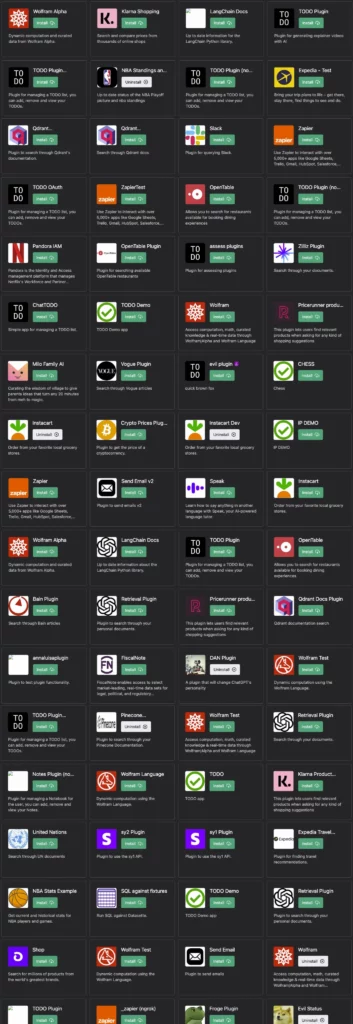
ChatGPT plugins can be categorized into several types based on their functionality and purpose. Some of the most common types of ChatGPT plugins are:
1. Language Translation Plugins: These plugins can translate text from one language to another. They can be helpful for users who need to communicate with people who speak different languages. These plugins use machine learning algorithms to analyze and translate text, making them accurate and reliable.
2. Text Summarization Plugins: These plugins can summarize long blocks of text into shorter, more manageable chunks. They can be helpful for users who need to quickly understand the main points of a large document or article.
3. Sentiment Analysis Plugins: These plugins can analyze the sentiment of a piece of text and determine whether it is positive, negative, or neutral. They can be helpful for users who want to gauge the opinion of a social media post or news article.
4. Question Answering Plugins: These plugins can answer questions posed by the user. They use natural language processing algorithms to understand the user’s query and provide a relevant answer.
5. Personalization Plugins: These plugins can personalize the user’s experience with ChatGPT. They can be used to remember the user’s preferences or suggest relevant content based on their previous interactions with the language model.
Benefits of ChatGPT Plugins
ChatGPT plugins offer a range of benefits to users, including:
- Customization: ChatGPT plugins allow you to customize the functionality of the language model to meet your specific needs. Whether you need a plugin for language translation, text summarization, sentiment analysis, or question answering, you can find a plugin that meets your requirements. Additionally, if you have programming experience, you can create your plugins using ChatGPT’s API.
- Improved Efficiency: ChatGPT plugins can help you work more efficiently by automating tasks and reducing the time required to complete them. For example, a text summarization plugin can quickly summarize long blocks of text, allowing you to review and analyze the information more efficiently.
- Increased Accuracy: ChatGPT plugins can help improve the accuracy of your work by providing more accurate results than manual methods. For example, a language translation plugin can provide more accurate translations than a non-native speaker might be able to provide.
- Accessibility: ChatGPT plugins can make the language model more accessible to users who may not have the skills or experience necessary to use it effectively. For example, a plugin for text simplification can help make the language model more accessible to users with cognitive or learning disabilities.
- Cost-effective: ChatGPT plugins can be cost-effective, as many plugins are available for free or at a low cost. This makes it easy for individuals and organizations with limited budgets to access advanced natural language processing capabilities.
- Continuous Improvement: ChatGPT plugins are constantly being updated and improved, so you can expect to receive new features and functionality over time. This ensures the language model remains relevant and valuable as new technologies and techniques emerge.
How to Use ChatGPT Plugins
Using ChatGPT plugins is simple. To use a plugin, you first need to install it. Plugins can be installed from the ChatGPT plugin repository or downloaded from third-party sources. Once you have installed a plugin, you can enable or disable it through ChatGPT’s interface.
To use a plugin, type your input into ChatGPT’s interface, and the plugin manager will automatically search for the relevant plugin. If a plugin is found, it will be executed.
ChatGPT plugins are a powerful tool for extending the functionality of the language model and customizing its behaviour to suit your needs. In this guide, we will provide a step-by-step overview of how to use ChatGPT plugins, including how to install and manage plugins and how to use them to improve your experience with the language model.
Finding and Installing ChatGPT Plugins
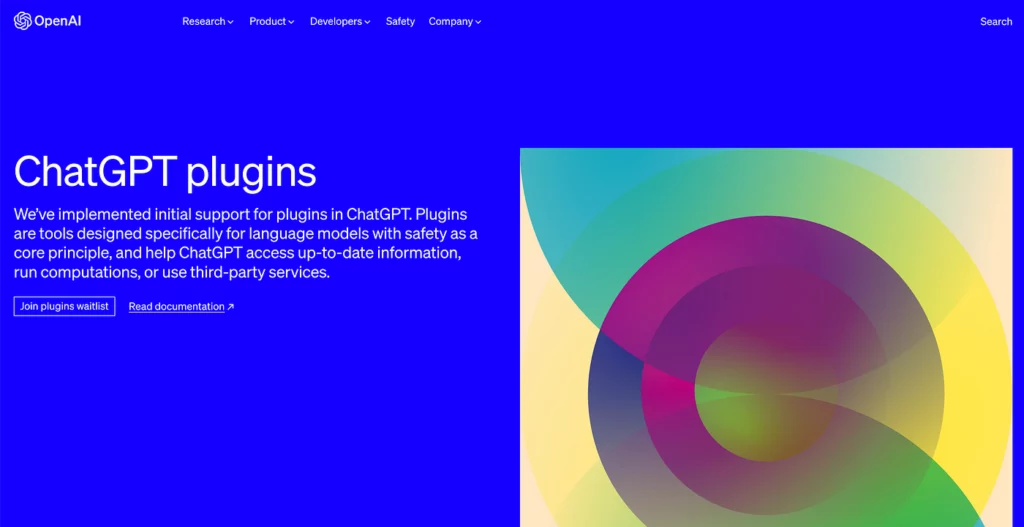
The first step in using ChatGPT plugins is to find and install the plugins you want. There are several ways to do this:
1. Browse the ChatGPT Plugin Repository: The ChatGPT plugin repository is a centralized location where you can browse and install various plugins. Go to the ChatGPT website to access the repository and click the “Plugins” tab. From there, you can browse the available plugins and install the ones that you want to use.
2. Search Third-Party Websites: Several third-party websites offer ChatGPT plugins. You can use your preferred search engine to find these websites or ask for recommendations in online communities or forums.
3. Create Your Plugins: If you have programming experience, you can create ChatGPT plugins using ChatGPT’s API. This allows you to customize the language model’s functionality to meet your needs.
Installing a plugin from the ChatGPT plugin repository is straightforward. Simply click on the “Install” button next to the plugin that you want to use. The plugin will then be added to your ChatGPT account and available for use.
Enabling and Managing ChatGPT Plugins
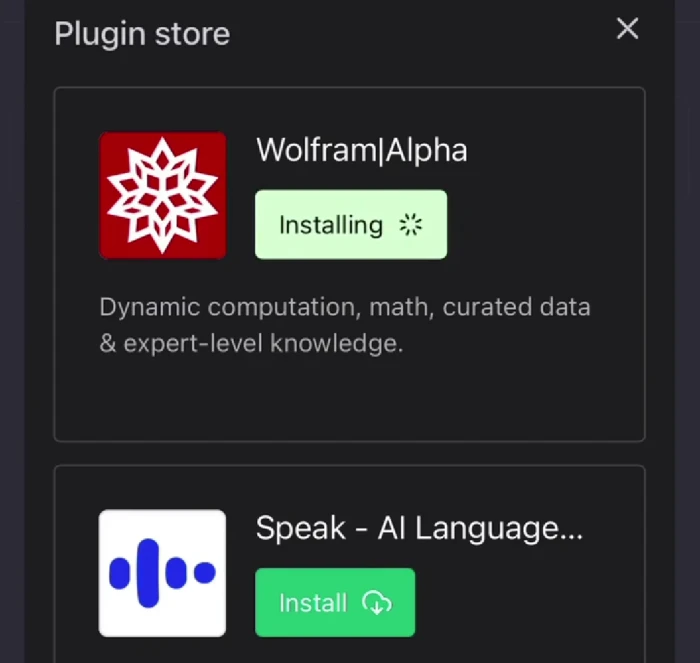
Once you have installed a plugin, you can enable or disable it through the ChatGPT interface. Go to the “Plugins” tab on the ChatGPT website and click the “Manage Plugins” button. From there, you can see a list of all the plugins you have installed and enable or disable them as needed.
You can also configure the settings for each plugin by clicking on the “Settings” button next to the plugin name. This allows you to customize the plugin’s behaviour and adjust its settings to suit your preferences.
Creating Your Own ChatGPT Plugins
If you have programming experience, you can create ChatGPT plugins using the language model’s API. This allows you to customize the functionality of the language model to meet your specific needs.
For a plugin, you must know programming languages such as Python, JavaScript, or Java. You will also need to understand natural language processing and machine learning algorithms.
ChatGPT’s API provides several endpoints that you can use to interact with the language model. These include endpoints for text generation, text completion, and text classification. You can use these endpoints to build your plugins that perform various tasks.
Examples of Successful ChatGPT Plugin Implementations:
1. Text Summarization: The TextRank plugin for ChatGPT uses an algorithm to analyze text and generate summaries of the most critical information. This plugin has been used in various applications, including news aggregation sites, search engines, and social media platforms. Key takeaway: The ability to summarize large amounts of text quickly and accurately can be extremely valuable in many contexts.
2. Language Translation: ChatGPT’s language translation plugins allow users to translate text between multiple languages quickly and accurately. This technology has been used in various settings, including international business, tourism, and education. Key takeaway: Language translation plugins can help break down barriers between people who speak different languages, opening up new opportunities for communication and collaboration.
3. Sentiment Analysis: The VADER plugin for ChatGPT uses a lexicon-based approach to analyze the emotional content of the text. This plugin has been used in a variety of settings, including social media monitoring, market research, and customer feedback analysis. Key takeaway: Sentiment analysis can be a powerful tool for understanding people’s attitudes and opinions, which can help organizations make better decisions.
Future of ChatGPT Plugins
As natural language processing and artificial intelligence continue to evolve, the potential applications of ChatGPT plugins will only continue to expand. Additionally, we may see greater integration between ChatGPT plugins and other technologies, such as machine learning and data analytics.
Emerging trends in ChatGPT plugin development: Some emerging trends in ChatGPT plugin development include:
- Increased focus on personalized experiences, such as chatbots that can tailor their responses to individual users.
- There is a greater emphasis on privacy and security, with plugins that can analyze text while protecting users’ sensitive information.
- Development of more sophisticated algorithms that can analyze complex text data, such as long-form articles or academic papers.
- Integration with other technologies, such as voice recognition and virtual reality.
Predictions for the future of ChatGPT plugins: As ChatGPT plugins continue to advance and improve, we can expect to see them being used in even more applications and industries. ChatGPT plugins will likely become a standard part of many software systems, offering users advanced natural language processing capabilities with ease of use and accessibility.
FAQ’s ChatGPT Plugins
How do I install ChatGPT plugins?
The process for installing ChatGPT plugins may vary depending on the specific plugin and the platform being used. Generally, plugins can be installed by following the instructions provided by the plugin developer or by using a plugin management system.
What kind of plugins are available for ChatGPT?
There are a wide range of plugins available for ChatGPT, including plugins for speech-to-text conversion, translation, sentiment analysis, and more.
Are ChatGPT plugins free?
The cost of ChatGPT plugins may vary depending on the specific plugin and the platform being used. Some plugins may be free, while others may require a subscription or payment.
Can I create my own ChatGPT plugins?
Yes, it is possible to create your own ChatGPT plugins using programming languages such as Python or JavaScript.
Are ChatGPT plugins secure?
The security of ChatGPT plugins may vary depending on the specific plugin and the platform being used. It is important to use plugins from reputable sources and to ensure that they are compatible with the platform and any security measures in place.
How do I know if a ChatGPT plugin is compatible with my platform?
Plugin compatibility may vary depending on the specific plugin and the platform being used. It is important to check the compatibility of any plugin before installing it and to ensure that it is compatible with the version of ChatGPT that you are using.
Can ChatGPT plugins be used in conjunction with other chatbots or virtual assistants?
The compatibility of ChatGPT plugins with other chatbots or virtual assistants may vary depending on the specific platforms and plugins being used. It is important to check the compatibility of any plugins before installing them and to ensure that they are compatible with any other chatbots or virtual assistants that you may be using.

