By utilizing ChatGPT Speech to Text functionality (Whisper app), you can effortlessly transform your recorded audio content into written transcripts with great ease. With this feature, you can bid farewell to the arduous process of manual transcribing and embrace a more efficient way of processing your audio content.
In this informative piece, you will be enlightened on the step-by-step process of converting your audio files into written text with the help of ChatGPT powerful technology. Say goodbye to the long hours spent transcribing your recordings and hello to a smarter and faster approach to handling your audio content.
With ChatGPT Speech to Text capabilities, you can unlock a world of possibilities and seamlessly integrate your audio content into various projects such as articles, presentations, reports, and more. This cutting-edge technology is designed to make your life easier and more productive, enabling you to focus on other crucial aspects of your work.
Table of Contents
What is ChatGPT speech to text from OpenAI?

Speech to text from OpenAI or formal Whisper app is a cutting-edge technology that enables users to convert spoken language into written text with great accuracy and speed. It uses advanced machine learning algorithms and natural language processing techniques to analyze and transcribe audio recordings in real-time.
ChatGPT speech to text technology is designed to be highly versatile and can be applied to a wide range of use cases, from dictation software to voice-controlled virtual assistants. The system is trained on vast amounts of speech data and can recognize a wide range of accents, dialects, and languages.
One of the significant advantages of OpenAI’s speech to text technology is its ability to adapt to different speakers and contexts. It can recognize individual speakers and adjust its transcription output based on their unique speech patterns and vocabulary. This makes it an ideal tool for transcription services, call centers, and other industries that deal with large volumes of audio content.
Overall, speech to text technology from OpenAI represents a significant advancement in the field of natural language processing and has the potential to revolutionize the way we interact with audio content.
How much is ChatGPT speech to text ?
ChatGPT speech to text is available through openai API, which provides easy and convenient on-demand access at a reasonable rate of $0.006 per minute. The optimized serving stack guarantees faster processing speed than other similar services, giving you more time to focus on your work instead of waiting for results..
How to login to ChatGPT speech to text ?

To use the speech to text technology from OpenAI, you can follow these general steps:
- Sign up for OpenAI API: First, you will need to sign up for OpenAI API. You can visit their website and create an account.
- Get an API key: Once you have created your account, you will need to generate an API key. This key is a unique identifier that will allow you to use the OpenAI API services.
- Choose a programming language: OpenAI API supports several programming languages such as Python, Java, and Ruby. You’ll need to choose a programming language that you’re familiar with and comfortable working with.
- Install the OpenAI API client: You will need to install the OpenAI API client for your chosen programming language. This client provides the necessary tools and functions to interact with the OpenAI API.
- Authenticate your API key: You’ll need to authenticate your API key to access the OpenAI API services. This involves adding your API key to your code or environment variables.
- Use the Speech to Text API endpoint: OpenAI’s Speech to Text API endpoint allows you to transcribe audio into text. You’ll need to send an audio file to the API endpoint, and it will return the transcription text in real-time.
- Refine the transcription: Once you have the transcription text, you may need to refine it to correct any errors or make it more readable. You can use various text editing tools or software to do this.
Overall, using OpenAI’s speech to text technology requires some technical expertise, but it provides a powerful tool for transcribing audio into text. With OpenAI’s advanced machine learning algorithms and natural language processing techniques, you can expect high accuracy and speed in your transcription process.
How to use ChatGPT speech to text Whisper API?
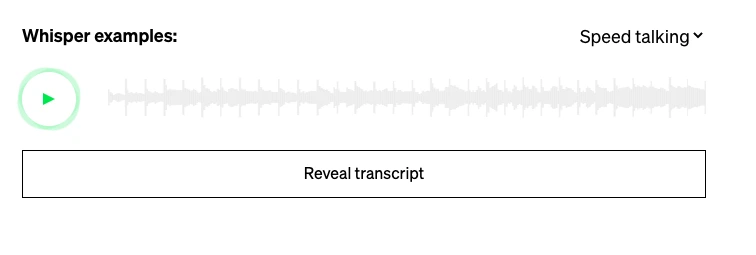
ChatGPT Whisper APIs, featuring the highly-advanced open-source large-v2 Whisper model. This impressive technology provides two endpoints within the speech to text API: transcriptions and translations, delivering users with highly accurate and reliable results.
The endpoints included in ChatGPT Whisper APIs offer a variety of capabilities for users. They can transcribe audio from its original language, making it easier for people to understand and process audio content. Additionally, the API can translate and transcribe audio into English, opening up new possibilities for content creators who need to reach a broader audience.
To make use of the ChatGPT transcriptions API, you’ll need to upload the audio file you want to transcribe and specify the desired output file format for the transcription.
Note that you’ll need to use OpenAI Python v0.27.0 or above for the following code to work:
pythonCopy codeimport openai
audio_file = open("/path/to/file/audio.mp3", "rb")
transcript = openai.Audio.transcribe("whisper-1", audio_file)
By default, the API will return a JSON response that includes the transcription in text format. If you want to specify additional parameters, you can add more --form lines with the relevant options. For instance, if you want the output format to be in text, you can include the following line in your request:
pythonCopy code--form file=@openai.mp3 \
--form model=whisper-1 \
--form response_format=text
This way, you can customize your request and get the transcription in the format that best suits your needs. Overall, the ChatGPT transcriptions API is a powerful tool that makes transcribing audio content a breeze, with high accuracy and speed.
It’s important to note that file uploads for the ChatGPT Whisper API are currently limited to 25 MB. This means that users will need to be selective about the audio files they choose to upload for transcription or translation. Additionally, the API supports several file types such as mp3, mp4, mpeg, mpga, m4a, wav, and webm, which provides flexibility in the types of audio files that can be processed.
ChatGPT Whisper API from OpenAI offer advanced speech to text capabilities, providing a powerful tool for audio content processing.
ChatGPT speech to text translation
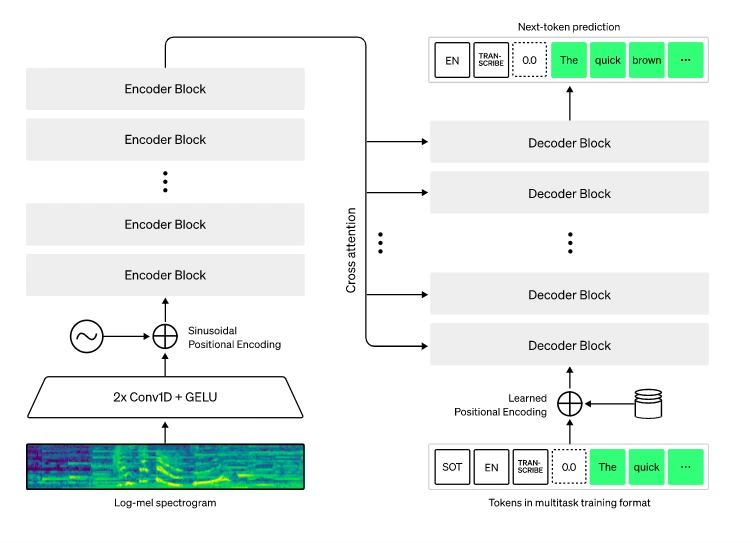
The translations API offered by ChatGPT Speech to Text can accept audio files in any of the supported languages and transcribe them into English. It’s worth noting that this is distinct from the Transcriptions endpoint, where the output is in the original input language, and not translated into English.
To translate audio, you can use the following code:
pythonCopy codeimport openai
audio_file = open("/path/to/file/german.mp3", "rb")
transcript = openai.Audio.translate("whisper-1", audio_file)
In the above example from Openai, the audio input was in German, and the resulting text output appeared in English, reading: “Hello, my name is Wolfgang and I come from Germany. Where are you heading today?”
It’s important to note that currently, ChatGPT Speech to Text only supports translation into English.
Languages supported:
The supported languages for both transcriptions and translations endpoint include Afrikaans, Arabic, Armenian, Azerbaijani, Belarusian, Bosnian, Bulgarian, Catalan, Chinese, Croatian, Czech, Danish, Dutch, English, Estonian, Finnish, French, Galician, German, Greek, Hebrew, Hindi, Hungarian, Icelandic, Indonesian, Italian, Japanese, Kannada, Kazakh, Korean, Latvian, Lithuanian, Macedonian, Malay, Marathi, Maori, Nepali, Norwegian, Persian, Polish, Portuguese, Romanian, Russian, Serbian, Slovak, Slovenian, Spanish, Swahili, Swedish, Tagalog, Tamil, Thai, Turkish, Ukrainian, Urdu, Vietnamese, and Welsh.
While the underlying model was trained on 98 different languages, only languages with a word error rate (WER) of less than 50% are included in the supported languages list. This benchmark is an industry standard for measuring speech-to-text model accuracy. However, the model may still provide results for languages not on the list, but the accuracy may be reduced.
ChatGPT Speech to Text translations API is a useful tool for transcribing audio files in supported languages into English with high accuracy and speed, making it an invaluable resource for anyone dealing with audio content in a multilingual context.
- ChatGPT Sora AI Login Guide :Turn Your Words into Videos
- Chat GPT E-commerce: Learn how to revolutionize your store.
- How to Use ChatGPT Voice to Learn Any Language in [2024]
- How to create custom GPTs for Beginners
- ChatGPT in Language Translation: Breaking Down Barriers
ChatGPT speech to text prompting
Using prompts can significantly improve the quality of transcripts generated by the Whisper API. The Whisper model strives to match the style of the prompt, which means that if the prompt uses proper capitalization and punctuation, the model is more likely to do the same.
Prompts can be particularly helpful in correcting specific words or acronyms that the model may frequently misidentify in the audio. By providing a prompt with the correct spelling or pronunciation, users can increase the accuracy of the generated transcripts.
However, it’s important to note that the current prompting system in the Whisper API has some limitations compared to other language models. It provides limited control over the generated audio, which means that prompts cannot be used to change the tone or style of the transcription beyond basic formatting. Additionally, the Whisper model’s effectiveness may vary depending on the complexity of the audio content being transcribed.
Despite these limitations, the Whisper API remains a powerful tool for transcribing audio content into written text with high accuracy and speed. By utilizing prompts, users can further enhance the quality of the transcripts, making the Whisper API an invaluable resource for anyone dealing with audio content on a regular basis.
ChatGPT and Whisper app
Speak
Speak, the leading English learning app in Korea, has been revolutionizing the way language learners enhance their speaking skills. With a focus on speaking training, Speak has quickly become the go-to app for those seeking to improve their communication abilities.
To further enhance its capabilities, Speak has integrated Whisper API, a powerful voice-to-text model, into its platform. This has enabled Speak to provide technical support for new AI voice support products and expand its services globally. With Whisper, Speak provides anthropomorphic intelligence training for language learners at all levels, delivering feedback on conversational practice and accuracy in real-time.
Conclusion
In conclusion, ChatGPT Speech to Text is a groundbreaking technology that has revolutionized the way we transcribe audio to text. With its advanced natural language processing capabilities, ChatGPT API provides unparalleled accuracy and speed, making it a game-changer for anyone who needs to convert audio files into text.
Whether you’re a content creator, journalist, researcher, or anyone who needs to transcribe audio regularly, ChatGPT Speech to Text is an invaluable tool that streamlines your workflow and boosts your productivity. Its user-friendly API makes it easy to use and convenient, while its optimized serving stack ensures faster processing speed than other services.
Moreover, the integration of ChatGPT API with other platforms, such as Shop and Quizlet, has expanded its scope, offering innovative features that make personalized recommendations and adaptive learning possible.
Overall, ChatGPT Speech to Text is a powerful technology that continues to push the boundaries of what is possible in the field of natural language processing. Its potential applications are vast and varied, and it’s exciting to see how it will continue to evolve in the future.

